As the Economy of Nepal is crashing and prices of goods have hiked, buying a budget laptop and smartphones has become extremely difficult for Nepalese students right now. Getting Laptops and/or PC components was already tough worldwide as lockdown happened and production decreased and demand for laptops and PCs skyrocketed for online classes and remote work. On top of that components like Graphics Processing Units (GPU) were all bought by crypto miners which lead to higher prices and the unavailability of GPUs and laptops.
The supply-demand chain is affected and many components are being sold at higher prices than the manufacturer’s suggested retail price (MSRP). Building a PC is overpriced and also not feasible for most as students need something portable.
Instead of just listing the laptop models, we will be talking about why you should pick them and what advantages you have over other devices.
Laptops/notebooks are getting harder to recommend as the price has increased a lot and the price-to-performance value has decreased by a lot. We suggest you check for offers and wait for discounts and price drops as new 12th gen Intel laptops and 6000 series AMD laptops will be launched and available in Nepal soon.
#TIP 1: Go for the latest generation of laptops.
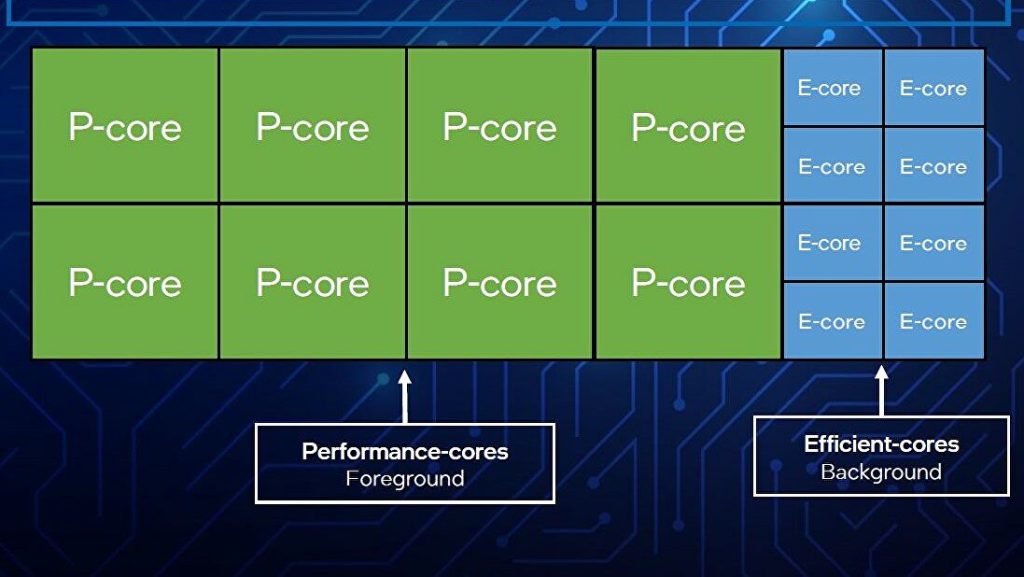
E Cores and P cores in 12th gen Intel CPU
Companies like Intel and AMD go through various technology improvements to make the processor more power efficient and have extra cores as well for performance improvements.
New Processors provide:
– Better power efficiency
– Better instructions per cycle ( IPC)
– More cores
– Newer Architecture
– Newer iGPU
– and many more improvements
The 12th gen Intel i3 processor will perform equivalent to Intel i5 10th gen due to these improvements. We suggest students go with laptops with at least 6 cores.
Furthermore, newer laptops have advanced ports, support for new software and OS, security improvements, and better hardware like keyboards, screens, and more at similar price compared to previous year’s products. You will also get better return of investment ( ROI) in case you need to sell it.
#TIP 2 : Get a laptop with Dedicated GPU

CAD Software running on laptop with external monitor connected
If you are going to play games, edit videos, animate or do anything that requires a GPU, you must get a laptop with a dedicated GPU.In a desktop computer where you can easily add or upgrade a graphics card, in future after buying a computer. But you can not do so in a laptop computer. Therefore before buying, you have to decide whether the laptop has a dedicated GPU and can handle your requirements or tasks.
Getting a laptop with a dedicated GPU will cost you around 10000 to 20000 extra for a similar spec laptop without GPU but it will be worth if you are getting the laptop for the right usage. Another downside of getting a laptop with a dedicated GPU is its weight as both CPU and GPU will require a lot of power, which leads to heat generation and needs to be cooled. The heat pipes and fans will add extra weight and on top of that power, brick/adapter will also be bulky on these laptops.

Thermal pipes and Fans in a Laptop
If you only need a laptop for browsing, taking notes, coding, presentations, and college work getting a laptop without GPU will be fine but if you need to run CAD software, 3D design, game development, go for a laptop with a dedicated GPU.
#TIP 3 : Don’t buy a laptop for fancy feature or gimmick

Touchscreen laptop
Do you really need a laptop with a touchscreen? Or a laptop with a fingerprint sensor? Do you need a laptop that can be turned around 360 degrees?
Well these may be nice to have, but we still haven’t fully utilized these features. Computer OSs are designed with mouse and keyboard in mind so all these features are just add-ons to look good and sell the laptops with additional cost. These laptops generally cost more and, are too expensive to repair as well. Let’s say you got a touchscreen laptop, if the laptop screen is damaged you will have to pay nearly twice the cost of a normal laptop.
As we are looking for budget laptops it is better to look for what is inside of a laptop and what performance it brings.
#TIP 4 : Screen size, form factor, and battery

A big factor while selecting a laptop is its size. Laptops are categorized into 3 sizes :
13/14 inch: Smaller size laptops are easier to carry and work with. You can easily fit the laptop in a small bag. They also weigh less than other laptops.
15.6 inch: These are the average size laptops. These are more versatile, have more ports and battery than 13-inch laptops. It will also fit in your school/college bags, and weigh around 2.5 to 3.5 kgs.
17 inch: These are larger laptops and won’t easily fit in your bags. In case you rarely need to move a laptop, you can go with these. These will also be heavier than 15-inch laptops.
Bigger laptops generally come with bigger battery capacity but your usage, screen size, and brightness will determine how long the battery will last. Find your use case and consider getting a laptop accordingly.
#TIP 5 : Upgradability and Ports

Ports on a Laptop
There are only components you can upgrade in a laptop. It is sad to say some laptops have fewer upgrade paths or replaceable components.
Generally, you can add an SSD/HDD storage on top of the one you already have. Newer laptops will have M.2 NVME SSD slots which will consume less power and take less space compared to traditional 2.5” HDD on laptops.
Another component that can be easily upgraded is RAM. We suggest you go with laptops upgradeable up to 16 GB RAM, dual channel(8GBx2) if possible.
Note that not all laptops have upgradeable slots/ empty slots, you might need to replace the one you have, or some components may be soldered to the motherboard, which is impossible to replace.
Get a laptop with enough ports and, the ports you will need. Remember you can always add a monitor, keyboard, and mouse for your maximum productivity. On top of that, you may need more ports as you add devices, and having more ports is never a disadvantage. For example, having an SD card slot in a laptop if you are a camera person would be a lot handy as you don’t have to use a dongle, card reader, or wireless transfer every time.
#TIP 6: Thermals, Screen Quality, and software support
A lot of new laptop owners will not look into these while buying but it will affect their daily user experience.
- Screen: Apart from the size of the screen, which we have discussed before there are other factors for good display like resolution, brightness, panel type(TN, VA, IPS), color accuracy, refresh rate, response time, etc
As you will be looking at the screen most of the time you can not ignore screen quality. Depending on your usage you can choose a laptop with your requirements for example if you’re into photo/video editing you need a screen with good color accuracy, if you’re into gaming you need a screen with high refresh rate, lower response time and lower glare and so on.
- Thermals: Thermal is a big issue for laptops. While a desktop computer runs at lower temps, laptops can run up to 100 degrees when used at full capacity. Laptops’ thermal throttle the performance when there is not enough room to cool the parts. In other words, the increased temperature lowers the clock frequency, and the performance lags.
If you get a laptop with poor thermals you will encounter a lot of lags and stutters; while gaming you will also get frame per second (fps) drops.
Laptops will also need to be cleaned regularly as dust gets collected in fans and grills slowing the airflow and thermal pastes need to be re-pasted after a year or two for a top-notch performance.
- Warranty and software support: Although computers have the option to run different software and different OS, an average user may not have the required knowledge to set up and run third-party applications. There may also be unwanted pre-installed software when you buy the laptop. You should ask the dealer to remove and install the necessary software, drivers, and updates for your laptop when you are buying a laptop.
- Authorized dealer

Authorization Certificate
Buy from authorized dealers as they also provide you with a warranty. We can hear many cases of shops selling refurbished laptops(note that refurbished laptops are not complete trash but refurbished laptops are sold close to half of their original price, but in Nepal, these laptops are sold higher than MSRP) and laptops where storage and RAM are swapped with lower tier/size that the company ships.
#TIP 7: Look for used/second-hand laptop

Refurbished Laptops
If you can’t find the laptop you’re looking for, search for a used laptop. As we don’t get deals or actual discounts like black Friday,11.11, big billion days sale, etc as in other countries, we can not just wait for offers either.
If you are comfortable getting a used laptop we suggest you get one if it is in the proper physical condition and 1-2 years old since the release date. Check hamrobazar and Facebook marketplace. It is better if the laptop is still under warranty. You can ask the dealer/shops to check if there’s an issue with the laptop. If you are still learning some computer skills and need to practice but do not want to spend a lot of money and you’re not sure if you would make it a habit and profit, getting a used laptop is a great idea. You will also get better ROI as you can resell it closer to the price you bought rather than MRP in case you need to upgrade or switch.
Still, confused about how much you should spend on a laptop?
60-80K:
Technology has come a long way and these laptops can pack a lot of performance for their price. You can get laptops with processors up to 6 cores and 12 threads, 8GB RAM, 512 GB SSD, decent screen at this price point. If you are buying a laptop at this price range we suggest you go with an AMD processor as AMD has better-integrated graphics where you can play lite games at a reasonable framerate or any Intel processor.
Anyone who will be using the laptop for media consumption, text editing, etc can go with these laptops. Students up to grade 12 can easily manage their student life with these laptops, so if you are thinking of getting a laptop for your SEE-appeared child, younger brothers/sisters, or even parents, a laptop in this segment will be a great choice.
80-105K:
At this price, you get slightly better value components and performance and you can get laptops with low-end dedicated GPU like MX450.
Anyone looking to learn coding, graphic design, video editing, music, e-sports gaming, etc can go with this laptop. These laptops are still on the lighter side weighting up to 2.5 Kg which can be easily carried in a backpack so even students can bring them to college when required.
105-140K:
At this price range, you can get a decent laptop with decent performance. You can get high-end CPU paired with mid-low tier GPUs like 3050 or 3050Ti. You get higher refresh rate screens and you can also play AAA games at low/mid-level graphics. You will get better cooler and fans to lower temps which will the weight of the laptop.
Students enrolling in IT/Engineering, IT professionals and engineers, gamers, graphic and video editors, etc who are going to do some 3D works, heavy video editing, and rendering and so on should look for laptops in this price range.
As you will be using the same laptop for 4+ years, we suggest you compare the laptops thoroughly before buying, check honest reviews and ask your friends or comment down below or message us on Facebook so we can help recommend you a better laptop. Don’t cheap out and look for the cheapest laptop available, manufacturers usually use the lowest quality parts to lower the price which will heavily affect the user experience. If you are still confused and don’t know what budget to spend on a laptop
